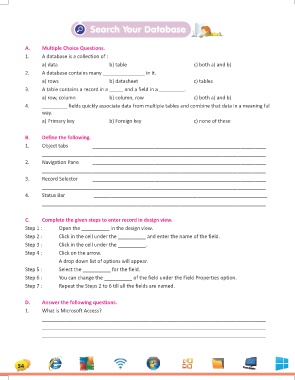Page 54 - 1
P. 54
Search Your Database
A. Multiple Choice Questions.
1. A database is a collection of :
a) data b) table c) both a) and b)
2. A database contains many _______________ in it.
a) rows b) datasheet c) tables
3. A table contains a record in a _____ and a field in a _________.
a) row, column b) column, row c) both a) and b)
4. _________ fields quickly associate data from multiple tables and combine that data in a meaning ful
way.
a) Primary key b) Foreign key c) none of these
B. Define the following.
1. Object tabs ______________________________________________________________
________________________________________________________________________________
2. Navigation Pane ______________________________________________________________
________________________________________________________________________________
3. Record Selector ______________________________________________________________
________________________________________________________________________________
4. Status Bar ______________________________________________________________
________________________________________________________________________________
C. Complete the given steps to enter record in design view.
Step 1 : Open the __________ in the design view.
Step 2 : Click in the cell under the __________ and enter the name of the field.
Step 3 : Click in the cell under the __________.
Step 4 : Click on the arrow.
A drop down list of options will appear.
Step 5 : Select the __________ for the field.
Step 6 : You can change the __________ of the field under the Field Properties option.
Step 7 : Repeat the Steps 2 to 6 till all the fields are named.
D. Answer the following questions.
1. What is Microsoft Access?
________________________________________________________________________________
________________________________________________________________________________
________________________________________________________________________________
54