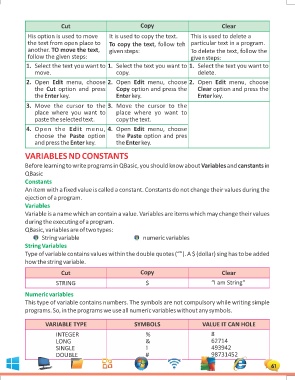Page 61 - 1
P. 61
Cut Copy Clear
His option is used to move It is used to copy the text. This is used to delete a
the text from open place to To copy the text, follow teh particular text in a program.
another. TO move the text, given steps:
follow the given steps: To delete the text, follow the
given steps:
1. Select the text you want to 1. Select the text you want to 1. Select the text you want to
move. copy. delete.
2. Open Edit menu, choose 2. Open Edit menu, choose 2. Open Edit menu, choose
the Cut option and press Copy option and press the Clear option and press the
the Enter key. Enter key. Enter key.
3. Move the cursor to the 3. Move the cursor to the
place where you want to place where yo want to
paste the selected text. copy the text.
4. O p e n t h e Ed i t m e n u , 4. Open Edit menu, choose
choose the Paste option the Paste option and pres
and press the Enter key. the Enter key.
VARIABLES ND CONSTANTS
Before learning to write programs in QBasic, you should know about Variables and canstants in
QBasic
Constants
An item with a fixed value is called a constant. Constants do not change their values during the
ejection of a program.
Variables
Variable is a name which an contain a value. Variables are items which may change their values
during the executing of a program.
QBasic, variables are of two types:
String variable numeric variables
String Variables
Type of variable contains values within the double quotes (“”). A $ (dollar) sing has to be added
how the string variable.
Cut Copy Clear
STRING $ “I am String”
Numeric variables
This type of variable contains numbers. The symbols are not compulsory while writing simple
programs. So, in the programs we use all numeric variables without any symbols.
VARIABLE TYPE SYMBOLS VALUE IT CAN HOLE
INTEGER % 8
LONG & 62714
SINGLE ! 493942
DOUBLE # 98731452
61