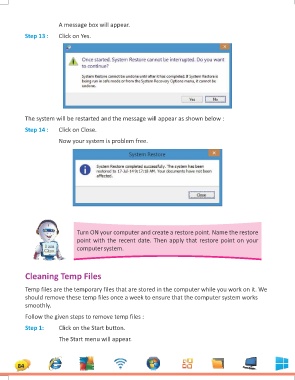Page 84 - 1
P. 84
A message box will appear.
Step 13 : Click on Yes.
The system will be restarted and the message will appear as shown below :
Step 14 : Click on Close.
Now your system is problem free.
Turn ON your computer and create a restore point. Name the restore
point with the recent date. Then apply that restore point on your
I am computer system.
Gizo.
Cleaning Temp Files
Temp files are the temporary files that are stored in the computer while you work on it. We
should remove these temp files once a week to ensure that the computer system works
smoothly.
Follow the given steps to remove temp files :
Step 1: Click on the Start button.
The Start menu will appear.
84